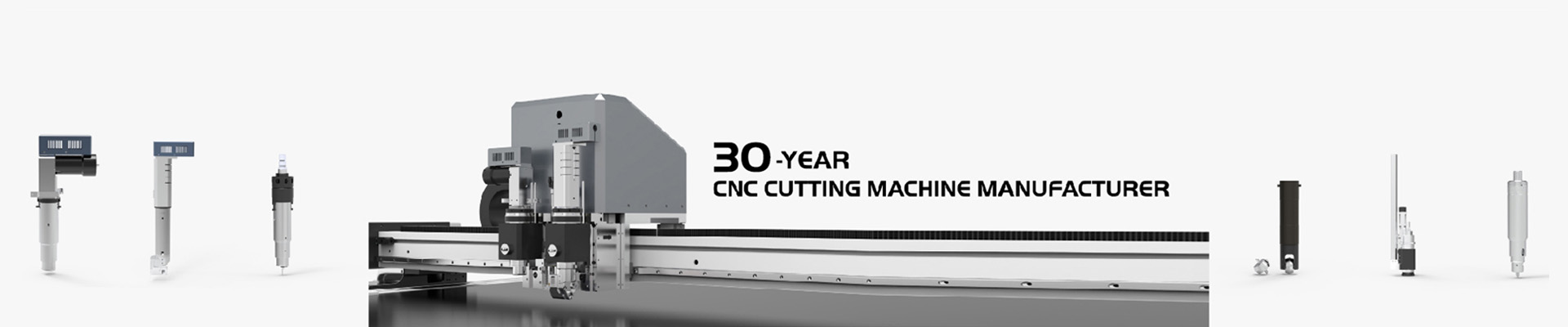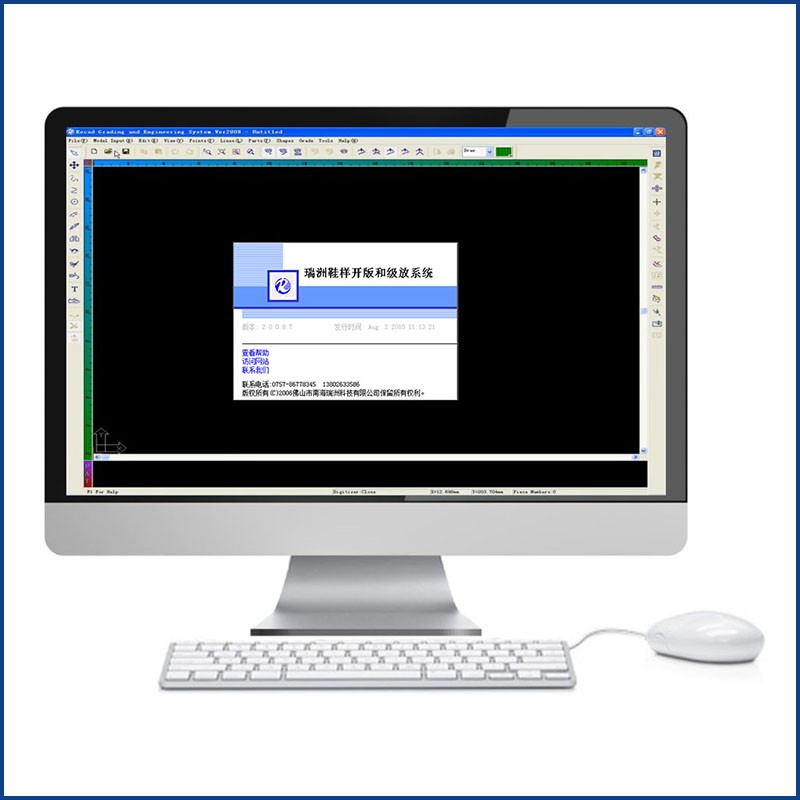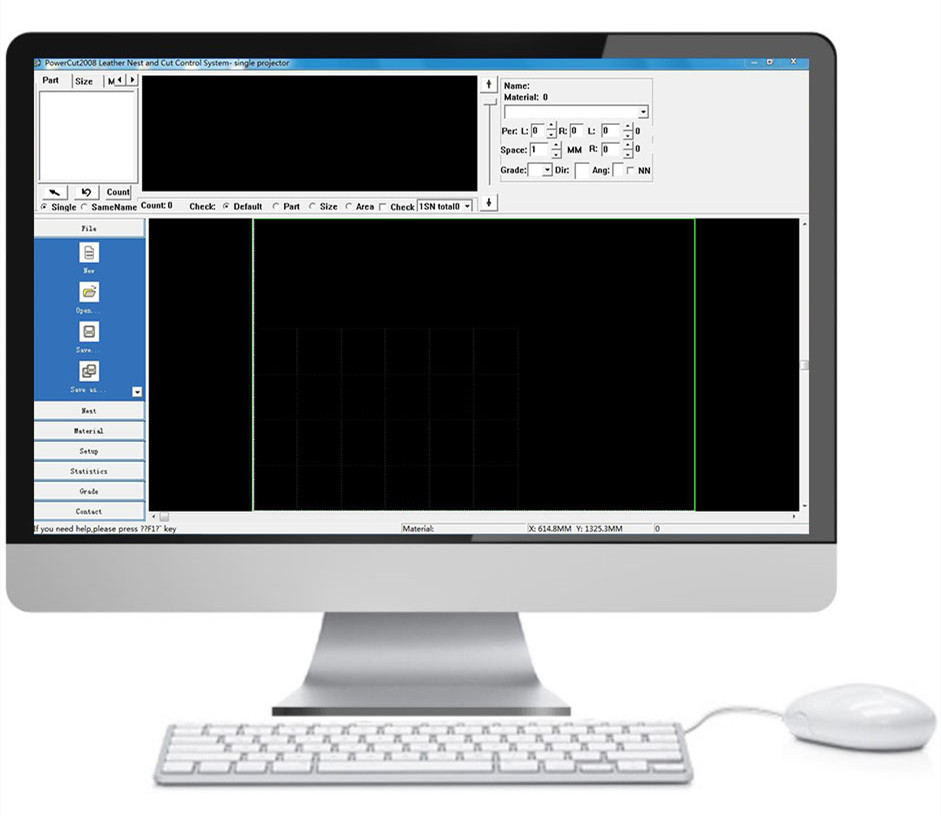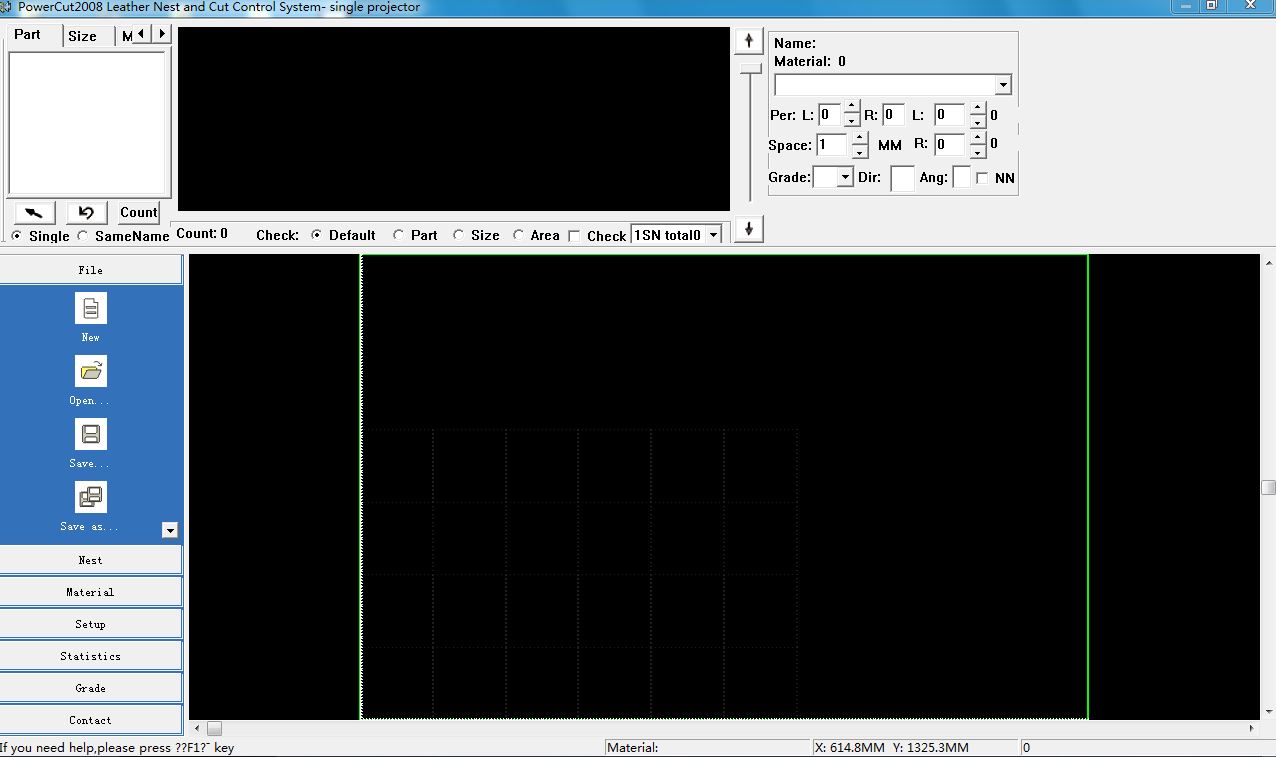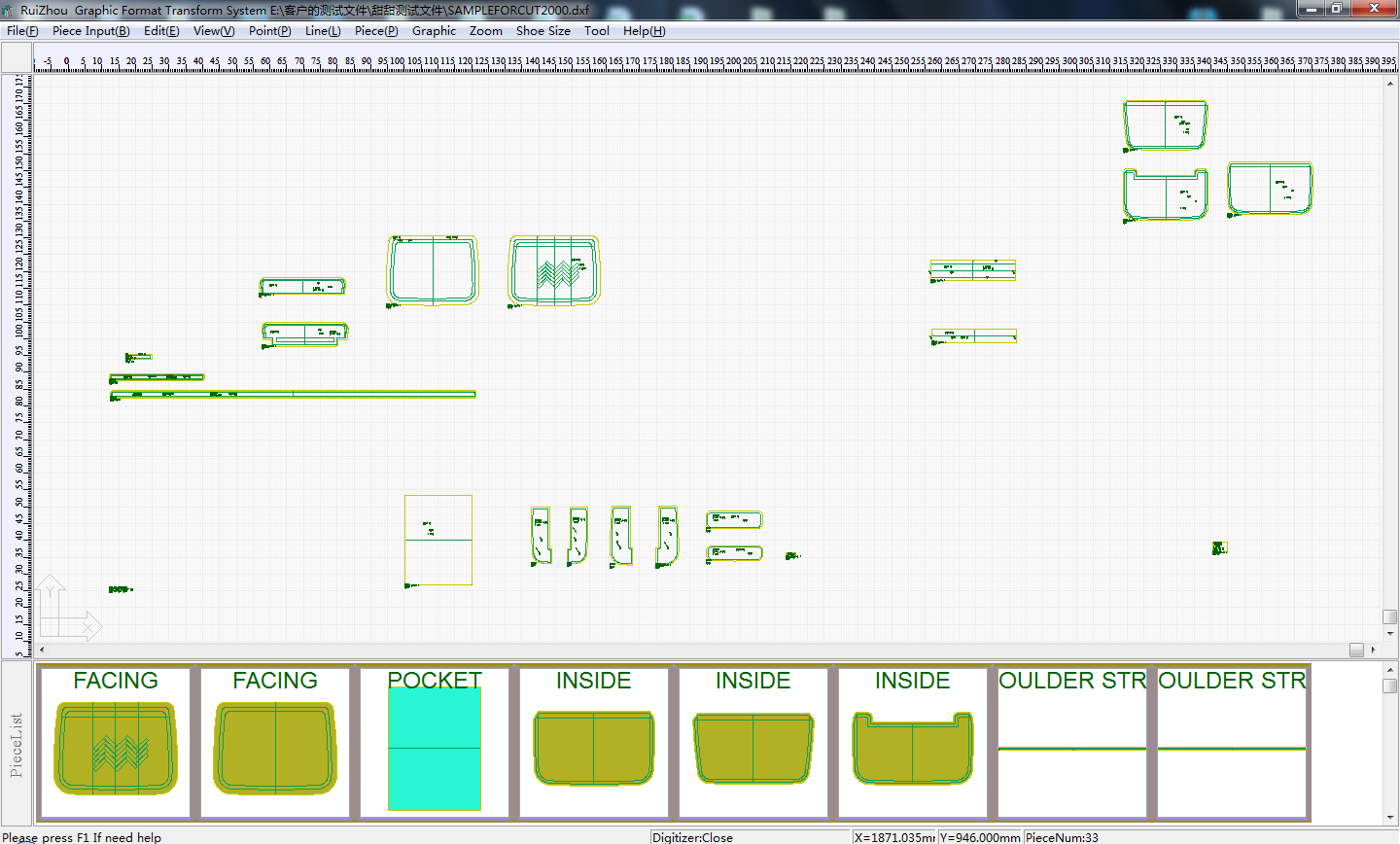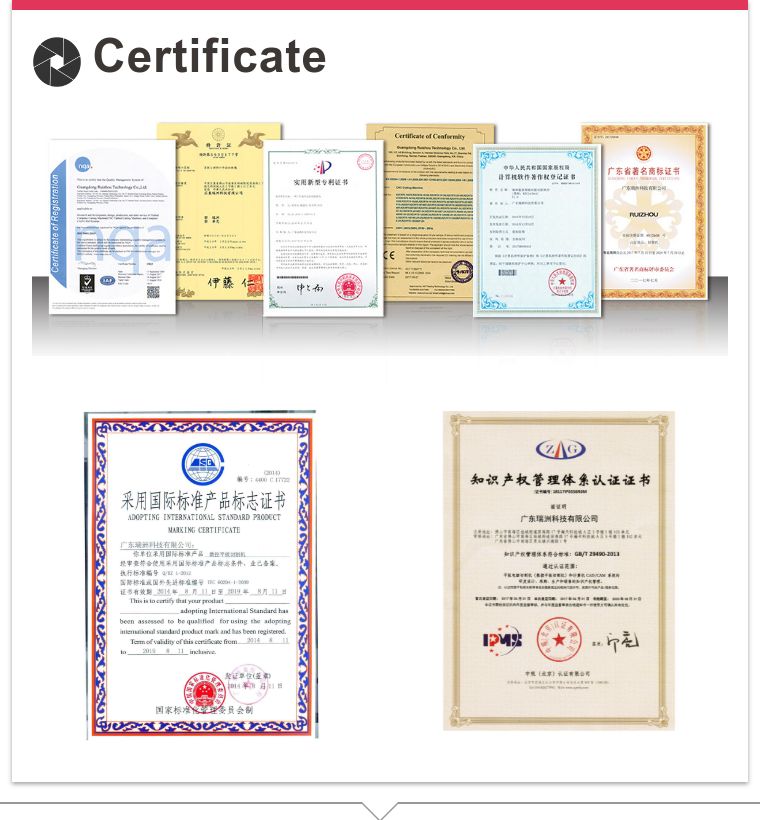Software Description
(1) Software Characteristics:
The software system is a wisdom crystal developed by several senior masters and software engineers with more than ten years of experience in bag design. The traditional manual operation mode is fully integrated into the efficient and accurate computerized design. Parametric, graphical bag design, easy to learn and use, rich and powerful, can effectively improve the efficiency and accuracy of bag design. It is the industry's latest generation of bagdesign software.
(2) System configuration:
Pentium 4 2.6 or higher CPU
512MB of memory
Hard disk space is not less than 40GB
Independent graphics card (128bit, 128MB)
SVGA or higher resolution display operating platform: Windows9x/2k/xp
RZCAM series high precision cutting machine
Ruizhou bag design system RZBagCAD
Hongyou USB A3 format scanner
Or RZCAM series high precision flat panel digitizer
(3) Working environment requirement:
1. Temperature: 15 ° C - 35 ° C.
2. Humidity: RH = 35% - 75%.
3. Indoor ventilation and heat dissipation is good.
4. Power supply: 220V must be grounded power outlet.
5. Keep the working environment clean and often do cleaning work on each
hardware.
6. In areas with high humidity, the computer should be turned on frequently to ensure that the inner board and card are not easily damp.
Equipment Name
Equipment name:
1. Host: It is the main component of the computer. It consists of the computer motherboard, CPU, hard disk, memory, chassis, etc. It is responsible for software operation and data reception, processing and output. Host front button RESET: Reset button (cold start). POWER: Host power switch.
2.Display: Display the input template and the design result after processing by the host. The green indicator on the lower left of the power switch indicates that the power is normal. There are two buttons under the front of the display: contrast and brightness adjustment, if the brightness adjuster is set to the darkest, the screen will have no display.
3. Keyboard: Input device, input data and information into the host, according to the rule, divided into two categories:
(1) Buttons: CTRL, ALT, and SHIFT. Its usage is to hold down this key with your finger, and then click a certain keystroke, its writing is expressed as: CTRL + C, its meaning is to hold down the CTRL key and then click the C key.
(2) Keystroke: All keys except the button are keystrokes. In order to get used to the rule, we define that clicking a key is also called pressing a key. When the key is explained, we explicitly indicate that it is holding down a key.