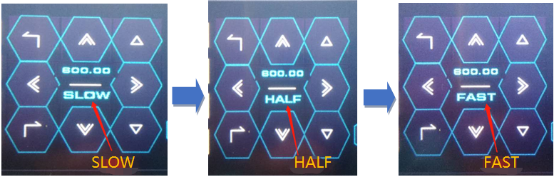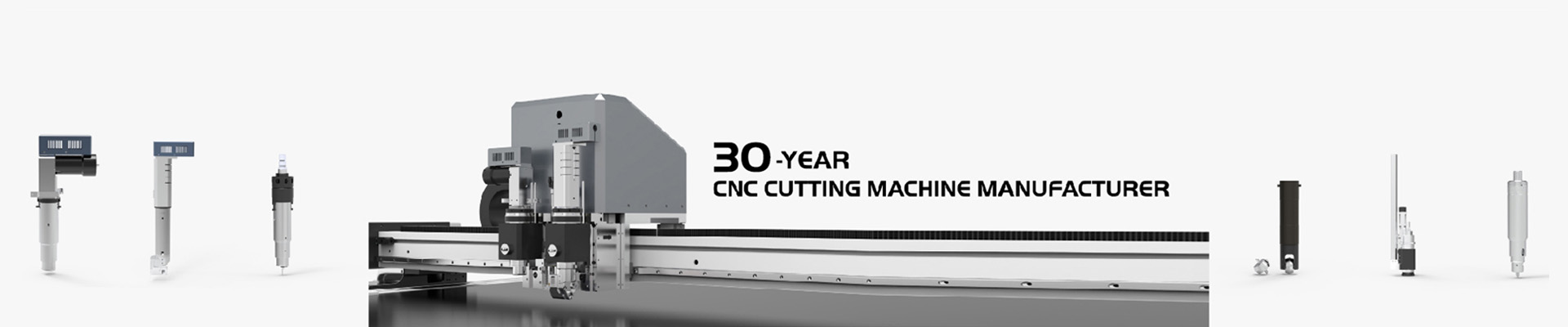1. Operational area
All buttons can be operated in the work page, except the items in the yellow box below.
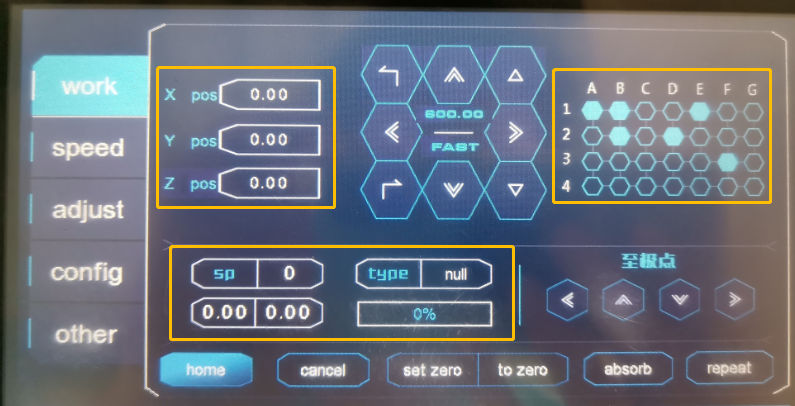
2. Moving direction button

a. [top and bottom]
Moving button controls the machine moving head move up and down in the direction of Y-axis.
[left and right]
Moving button controls the machine moving head move left and right in the direction of X-axis.
b. [up and down]
Moving button controls the knife move up and down in the direction of Z-axis.

c. Speed level switch
The speed is divided into 3 level: FAST, HALF, SLOW when you control the beam or the moving head manually.
Click on the English letter position, you can switch the speed level from SLOW TO FAST, as the picture below.